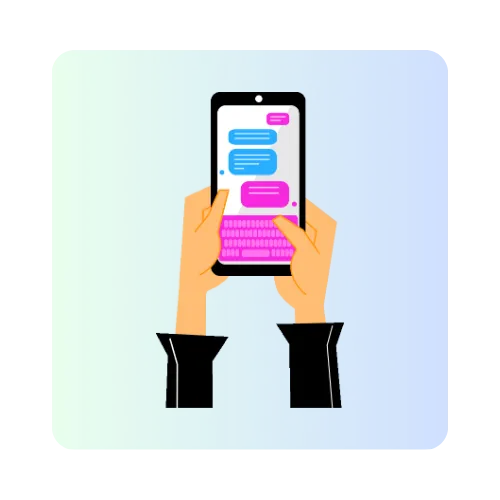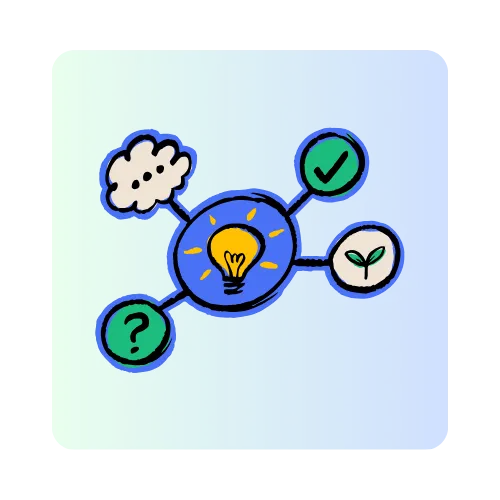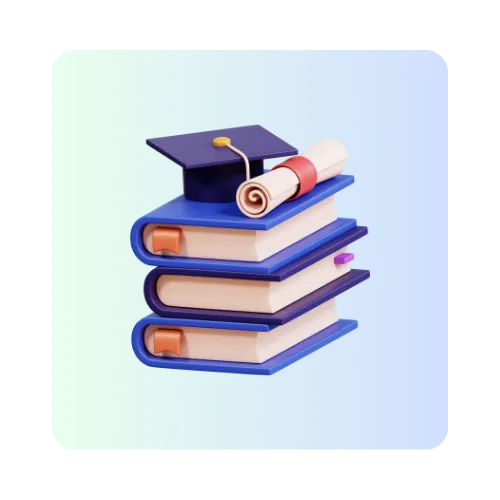It's Officially Time to Get Started with LYNC
This quick video will discuss the resources and setup videos that are each listed below to walk you through setting up your account, from website to AI chatbot, to inbound voice AI agent, calendar, and more. Dive in to all that LYNC offers and let us know how we can help.
Follow These Videos to Setup Your CRM
Click on each video to watch. You can enlarge the videos by clicking the bottom right corner button.
#1 - First Time Logging In
Getting logged in for the first time is simple and this video helps walk you through where to go once you get logged in to start.
#2 - Setting Up Your Account
From importing your email signature to choosing your availability and integrating your Zoom, Outlook, or Google accounts.
#3 - Adding Your Team
If you have an agency plan, this is where you will walkthrough creating your users. If you don't have an agency plan, bypass this video.
#4 - Setup Calendar System
The internal calendar allows you to host live shared calendars of all types. This video helps take you through getting them ready.
#5 - Agent Website Setup
We custom buildout your website for you, but there are a couple of quick steps you have to take to make it active for use first.
#6 - AI Agent & Chat Setup
You have a pre-built AI chatbot and AI voice agent at launch, but before beginning to use them there are a couple steps you must take.
#7 - Quoting Tool Setup
The internal calendar allows you to host live shared calendars of all types. This video helps take you through getting them ready.
#8 - Importing Your Contacts
We custom buildout your website for you, but there are a couple of quick steps you have to take to make it active for use first.
#9 - Dashboard & Tagging
Getting your book of business aligned within your CRM is the utmost importance when it comes to accuracy. We dive in together.
#10 - A2P Texting Setup
If you plan to text within your platform, This is the video for you. A2P is legally required, and we help you get submitted & approved quick.
#11 - Smart List Setup
Using smart lists will help you fuel your CRM up to track, trigger, & support your clients better than ever before. Let's dive in!
#12 - Automations Review
From our robust knowledge base to our internal AI & human support team, we cover all of your available support options.
#13 - Opportunity Pipelines
If you are an on the go type or like getting alerts directly on your cell, this quick video will show you how to get access to our app.
#14 -Mobile App Setup
Using smart lists will help you fuel your CRM up to track, trigger, & support your clients better than ever before. Let's dive in!
#15 - LYNC Support Tools
From our robust knowledge base to our internal AI & human support team, we cover all of your available support options.
White-Glove Services
Looking to enhance your setup even further? We offer a variety of optional services to help you hit the ground running, including private 1-on-1 Zoom onboarding sessions, personalized QR marketing flyers, professional logo creation, and complete domain setup services. While these are just a few of the most popular options, they’re designed to give you a polished, branded presence and expert guidance every step of the way.

Private Zoom Onboarding Call
One-Time $75 Fee (1-Hour Call)
Our team will personally help you go through the account setup process, import your contacts, & assist you in creating a plan of implementation so you are setup for best chance at success within LYNC. (1 Hour Call)

Agent QR Marketing Flyer
One-Time $29 Fee (Per Flyer)
We currently offer 2 professional marketing flyers which host your agent landing page with a custom QR code we embed into the flyer. This QR can be sent to anywhere you choose. 1-2 day delivery window.

Custom Logo Creation Service
One-Time $149 Fee (Per Logo)
Don't have a logo for your brand yet? No problem. We'll create one for you taking in your recommended style & design preferences or make one from scratch. We offer minimal revision requests & upload on your site.

Custom Domain Setup Service
One-Time $149 Fee (Per Domain)
Want to use your current domain? Need help buying a new one & setting it up? We can assist with that! Our team will help you complete integrating & connecting yours or buying a completely new one.
support tools
We Have You Covered
Video training library

Over 30 Videos for All Things LYNC
Free Access for All LYNC Users
internal LYNC community

Participation Leader Board of Pro's
Organized Posts Based on Topics
LYNC KNowledge base
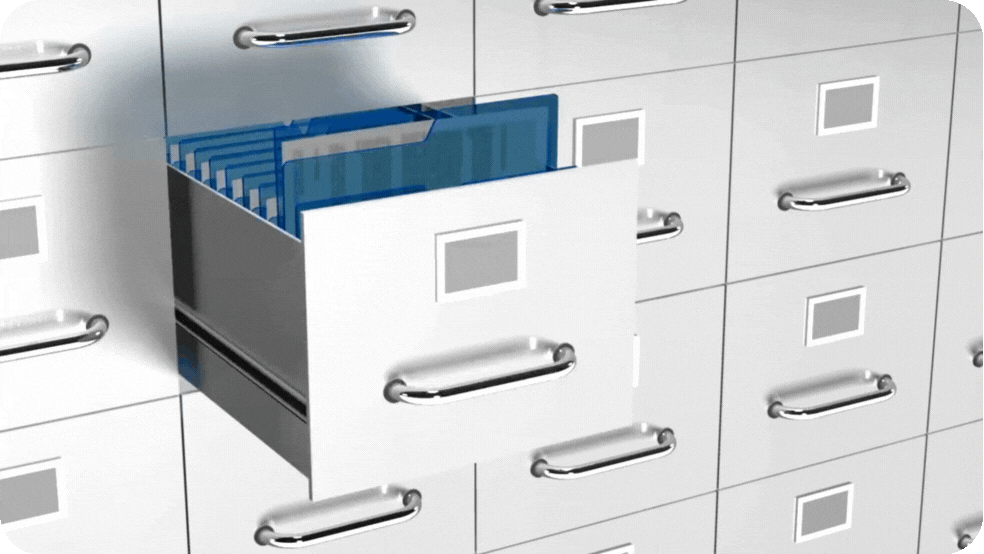
Over 3,200 Articles Available
Images for Each Step Provided
Forget Long-term
100% No-Contract Guarantee
You have our promise that we have no-contracts for all of our plans offered by LYNC. If you decide that LYNC CRM is not a good fit for you, you are able to cancel anytime.
* Monthly & Annual plans are not-refundable.

Want to know more about us?
Frequently Asked Questions
We understand you have questions. Hopefully, these commons help you out.
How long does it take for my LYNC CRM account to be fully set up after I complete the intake form?
Once your intake form is submitted, our automation begins building your custom sub-account immediately. This process takes approximately 5 minutes. During that time, we map your answers into your CRM, apply branding, load your website and forms, and prepare your dashboard for launch.
What happens after the setup process finishes?
After setup, you’ll gain full access to your custom CRM system, including your agent-branded landing page, calendar tools, AI voice/chat assistants (if selected), and pre-loaded automations. You'll be redirected to our Resource Hub, where you can find training videos, FAQs, and access live support if needed.
Do I need to know how to set anything up myself?
Yes. While we take care of the heavy lifting so to speak, there are areas within the platform that you will need to either activate, integrate, or setup your custom settings for in order for them to function how you wish. We help explain all of this in our onboarding resources videos and support documents, so rest assured you have support along the way.
What support is available if I need help later?
You’ll have 24/7 access to chat-based support directly inside your platform, plus access to our growing video knowledge base. If you prefer personalized help, we offer 1-on-1 support sessions, custom development, or consulting calls available by request (fee-based).
Will I need to manually input or link anything after setup?
Possibly, depending on how you wish to use LYNC, as we have many functions available to your disposal, and some tools do require you to have additional integrations such as Zoom for video conferencing, Outlook or Google for calendar or review notifications. Most features are pre-linked using your intake form responses, including your quote tools, shop and enroll links, logo, etc. if you provided them during your intake. If you wish to edit after, you can control that within your account once its released. You can always add more tools or request integrations later through our support or custom service options, if you need it.
Is LYNC CRM HIPPA compliant?
Yes, we operate under HIPPA compliant servers, login processes, and communication safety. Please check out our educational links on our website to learn more about how we support agents to be HIPPA compliant as an agency.
Who do I reach out to if I need support?
You can reach out to our team in a few key ways.
1) We offer AI support, human support, and if requested video support 24/7 to help ensure you have support.
2) You can email us at [email protected] anytime. Please allow 1-2 business days for reply.
3) You can call our inbound AI support agent to request our team reach out to you at (318) 931-1180.
COMPANY
CUSTOMER CARE
NEWS
LEGAL

OUR AI SUPPORT AGENT: (318) 931-1180